Free Section
A special type of sections with free positioning
of elements programmed with designers in mind
of elements programmed with designers in mind




"We've added some features of professional graphics editors and managed to save the key benefit of Flexbe: its ease of use"
Max — CTO Flexbe





Stack elements over each other
and manage the order of layers.
and manage the order of layers.
Layers and overlapping
Position elements with
a pixel-perfect precision.
a pixel-perfect precision.
Distance between elements
You can position elements from any corner. This makes full-screen sections look awesome on all devices.
Element binding
It allows to keep padding within buttons and avoid auto-transferring of words.
Auto width
You can move all section elements freely, resize and rotate them.
As in graphics editors
Features


Get to know the grid and guides


Set up your own SVG images

More than 100 shapes

Apply effects
New element:
Shape



8 oz
10 oz
11 oz
A wide range of lemonades made of seasonal fruits and berries
Bruschetta with ricotta, poached egg, avocado and arugula
Buttermilk pancakes served with cream cheese and fresh berries

To add an element, right-click
the mouse in any free space
of the section.
the mouse in any free space
of the section.
Also available in standard sections

"Free sections give countless opportunities to create unique sites with sophisticated design"
Kate — Product Designer




